Depositing with Card/Bank
Learn how to deposit funds from your bank account to Axal
This page explains how users move money into Axal and see it allocated to yield with a simple and safe experience.
Depositing with Apple Pay
Section titled “Depositing with Apple Pay”-
On the deposit panel, first select the amount of money you want to deposit. The default value is $100, and you can choose presets of multiples of 10x.
-
On the deposit page, select Apple Pay.
-
Enter your phone number and the verification code.
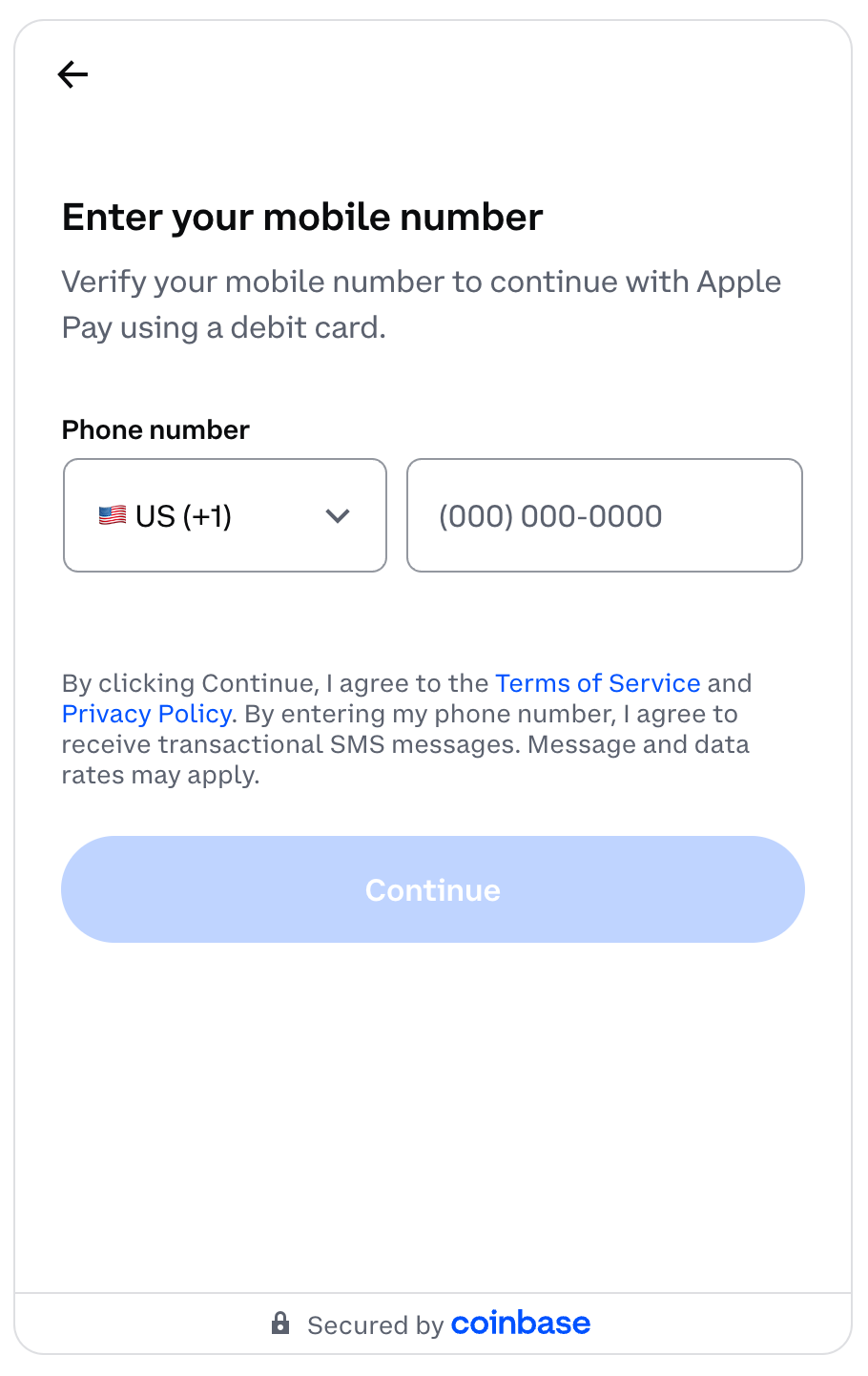
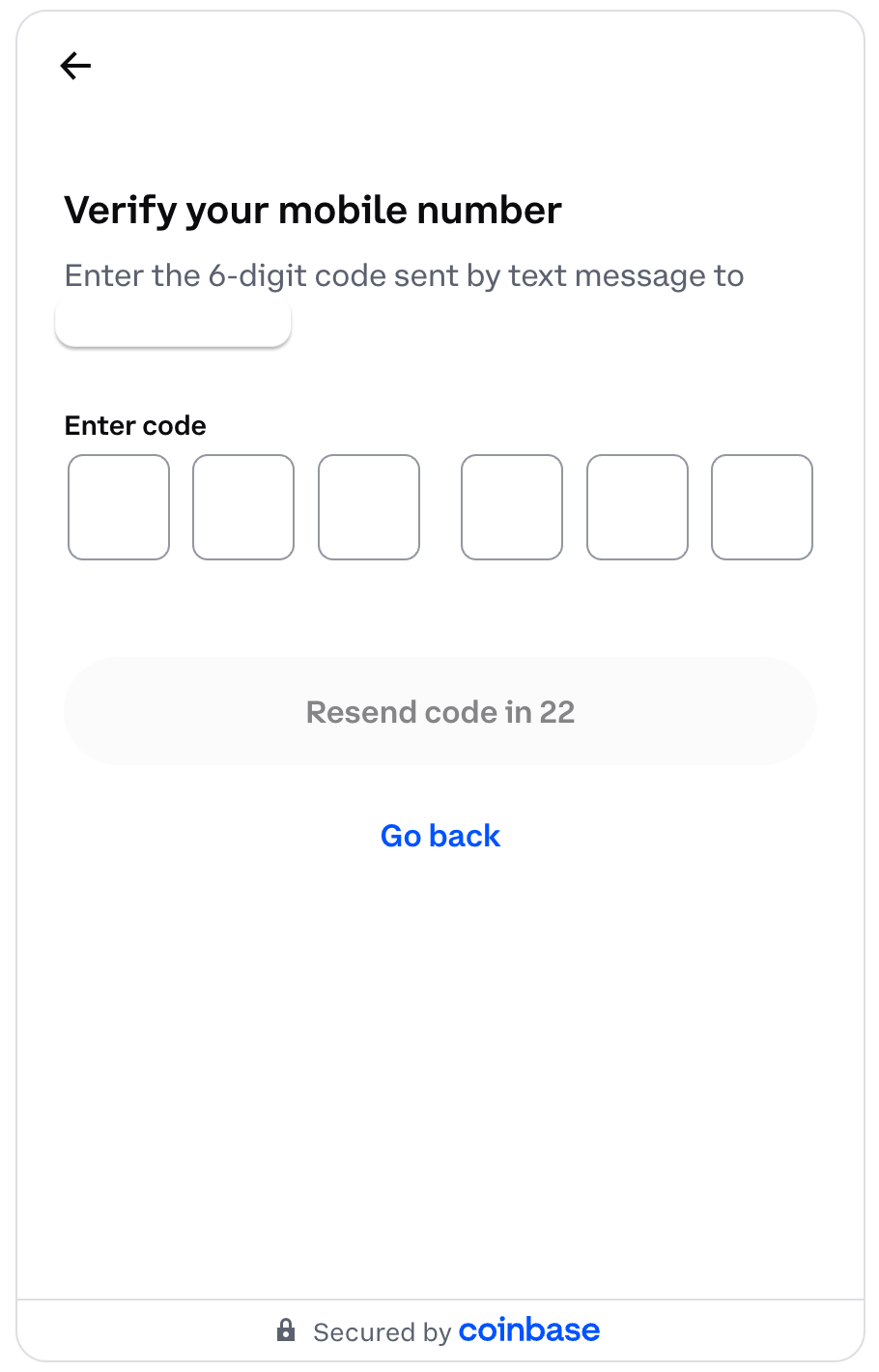
- If you’re on mobile, you’ll be prompted to transact the amount of money you input through Apple Pay on Coinbase. There will be no transaction fees since it is USDC on Base.
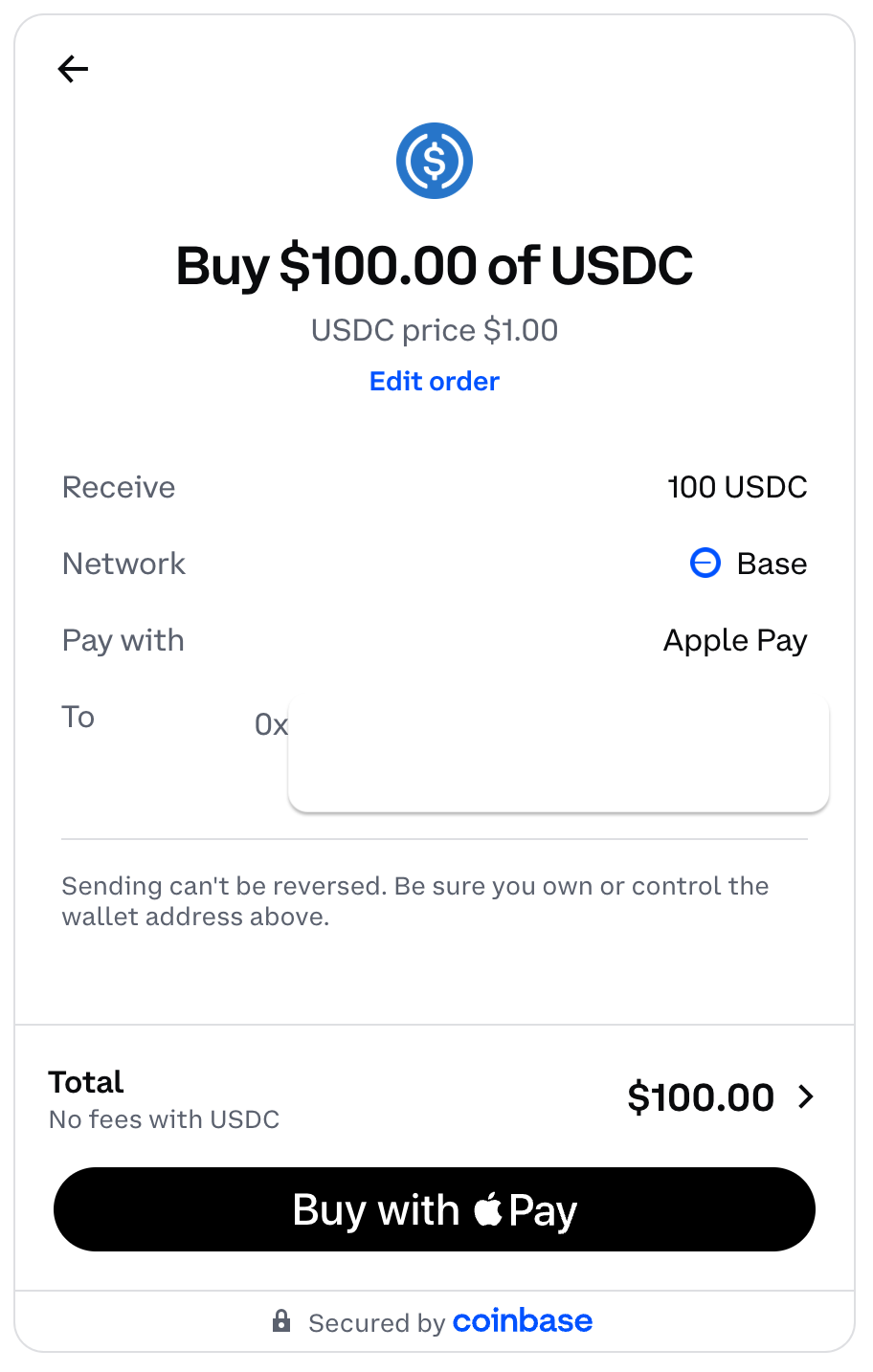
- If you’re on a laptop, an Apple Pay code will open for you to scan with a phone. That will open the same prompt on your phone.
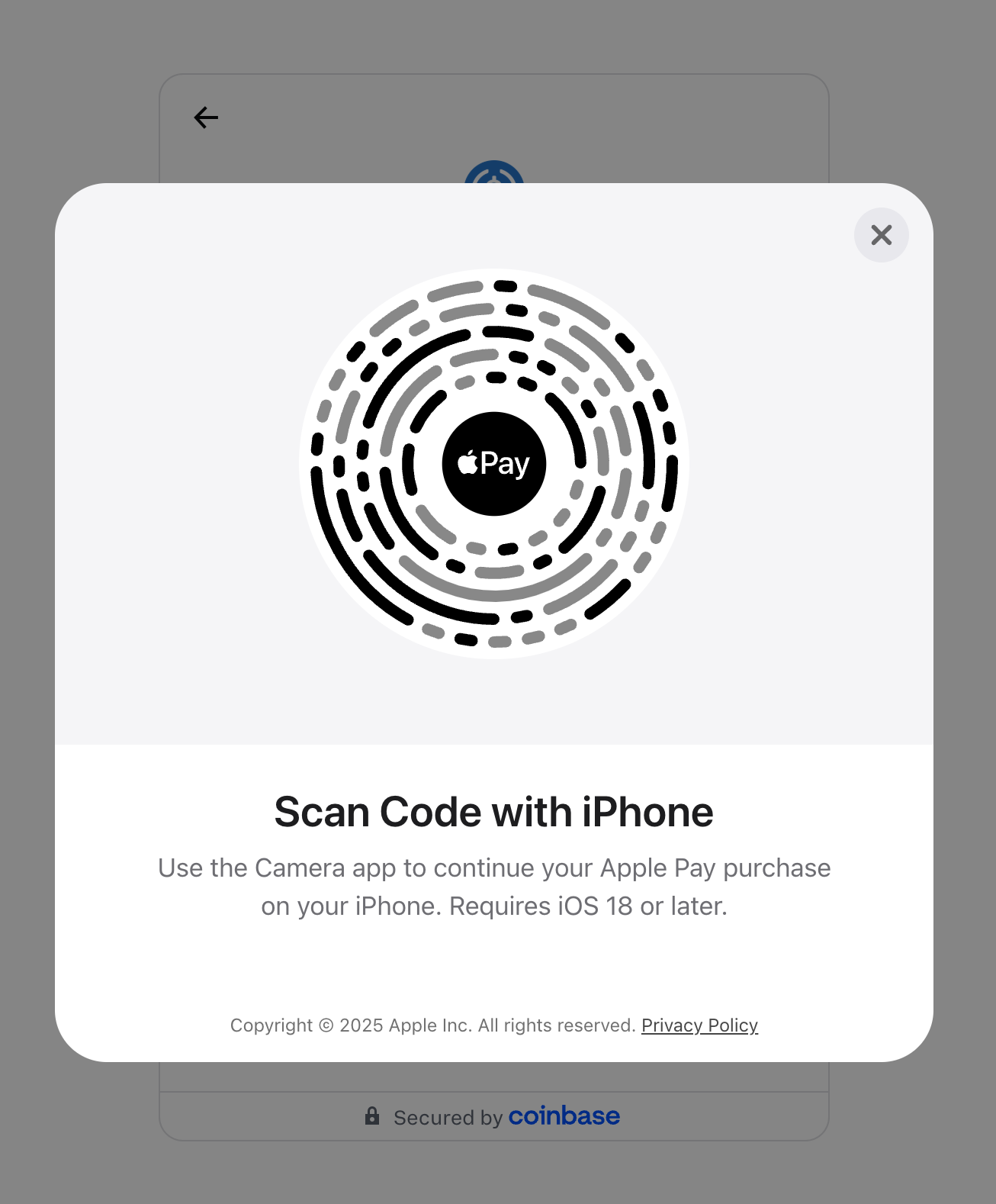
Depositing with Card/Bank
Section titled “Depositing with Card/Bank”- If you choose to pay with card, You will be taken to Coinbase where you will fill in your name on card and other card details.
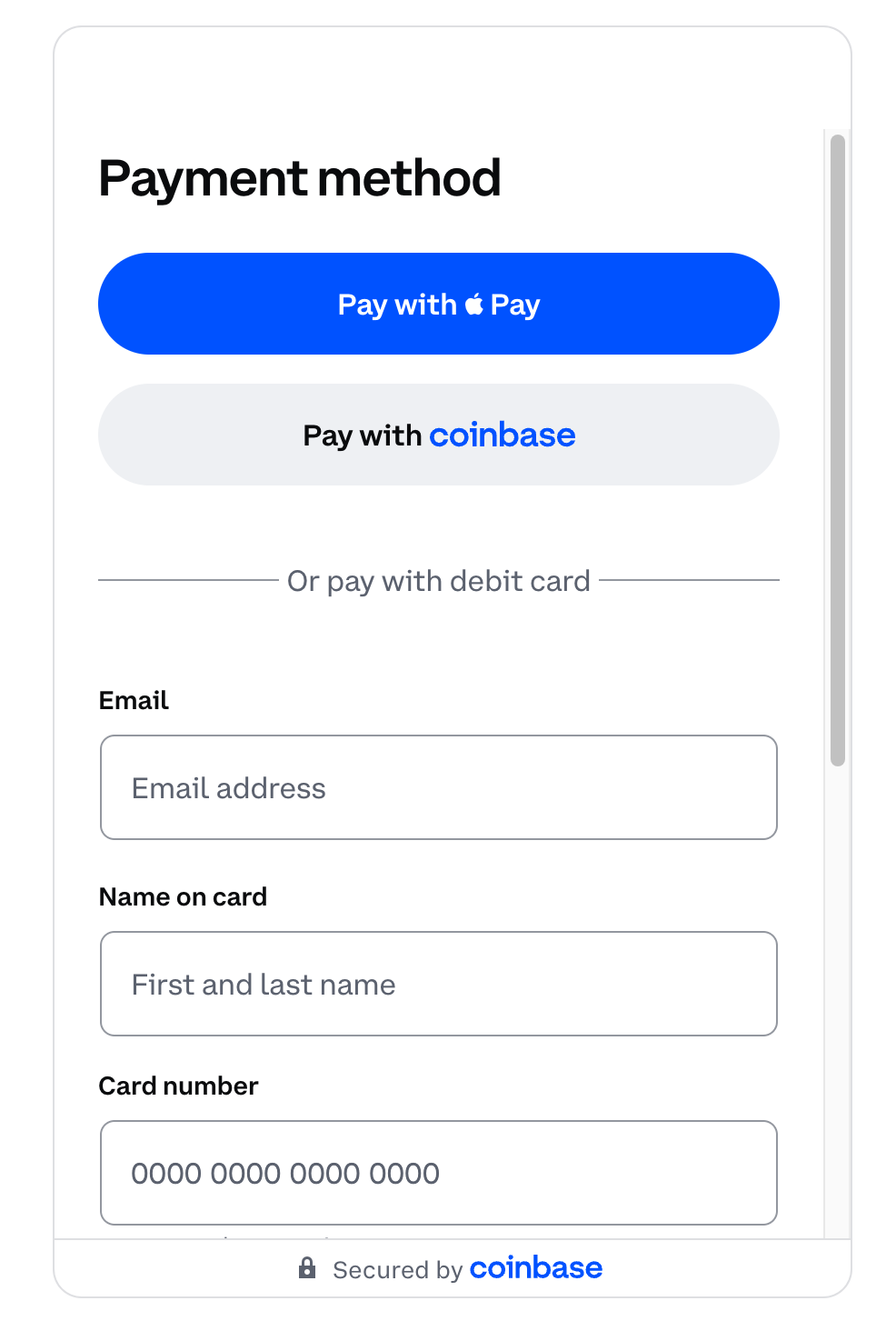
- Here you can proceed to buy USDC with your credit card.
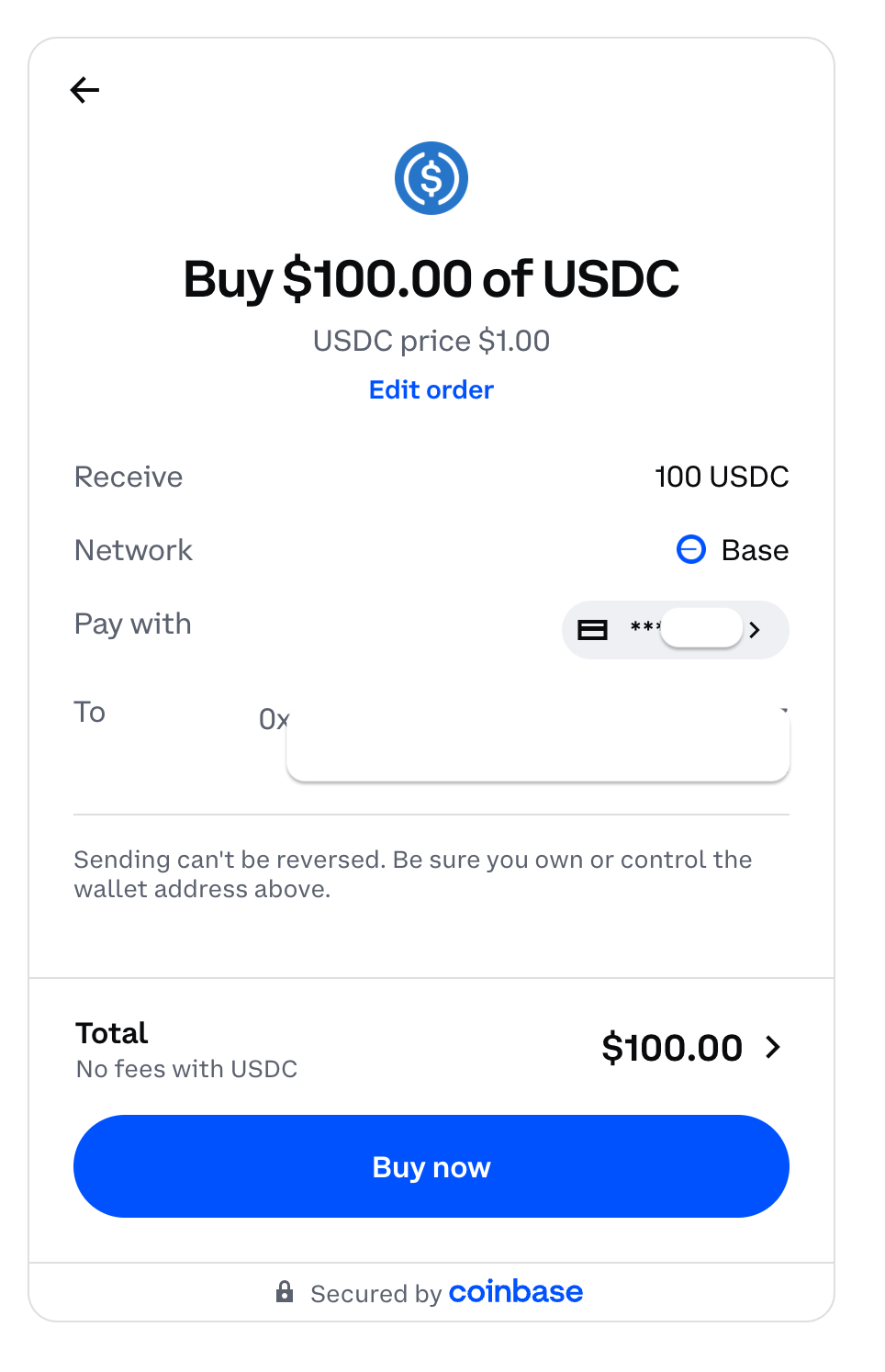
Bank Transfers coming soon
Section titled “Bank Transfers coming soon”We are currently working with our partners at MoonPay and Iron to open this service.